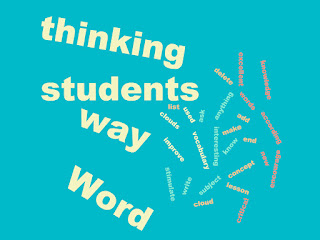Google Earth has opened up the potential for classrooms with its bird’s eye view of the world. Whether you are a veteran teacher looking for new ways to teach an old topic or a new teacher making your debut in the classroom, Google Earth is sure to give your lesson plan plenty of punch. Once such example is My summer vacation. This is an excellent way to teach students the basics of using the program. You can find ideas for any age group and endless amounts of virtual tours that will not only help you teach students but will likely teach you something along the way. Google Earth is not only beneficial for virtual trips, but can also be used beforehand. Allow students to explore the route of an upcoming trip to develop a geographic idea for the area they are about to travel. Encourage them to investigate layers, looking for information about places along the route. Below is an introductory video of Google Earth that does an excellent job showing how realistic the imaging is.
I just cannot say enough about PowerPoint. It is amazing. I have always been afraid to use it. This term I was given the assignment to do a group presentation using it in another class. Wow! Was I impressed? Certainly. My first thought was how much my new knowledge in PowerPoint was going to help me in the classroom. We were able to add a Kahoot quiz to our presentation simply by embedding the link. I am excited to have a group of students create ebooks with their PowerPoint slides. Having students create a book using PowerPoint demonstrates their understanding of a concept or idea and is a great way to access students.
The idea of alphabet books for younger students is brilliant. They should not be just a collection of flashcards bound together to create a book. There should be more thought put into the pages. It would be great to have the students use a particular theme such as “Traveling Alphabet” where they would have to think of a word that begins with the letter relating to travel.
These three chapters were related to invoking creative thinking in students. Through critical thinking and creativity, ideas become realities as students create solutions, illustrate their thoughts, and make their creations come to life. Creative thinking lesson plans give students the opportunity to develop and practice higher order thinking.
References
Driver, L., (2016, June 1). Kindergarten Teacher Quiz. Created with Kahoot https://getkahoot.com/
Interactive Flipbooks! (2016). Retrieved June 12, 2016, from http://www.flipsnack.com/
Maloy, R., O'Loughlin, R., Edwards, S., & Woolf, B. (2014). Transforming Learning with New Technologies. 2nd Edition. Boston, MA: Pearson Education Inc.
My Summer Vacation [PDF]. (n.d.). Silver Spring, MD: Discovery Education. Retrieved June 12, 2016, fromhttp://static.googleusercontent.com/external_content/untrusted_dlcp/services.google.com/en/us
Ray, H., (2010, October 21). Intro to Google Earth. Retrieved June 12, 2016, from https://www.youtube.com/watch?v=MnTw10bQKOM